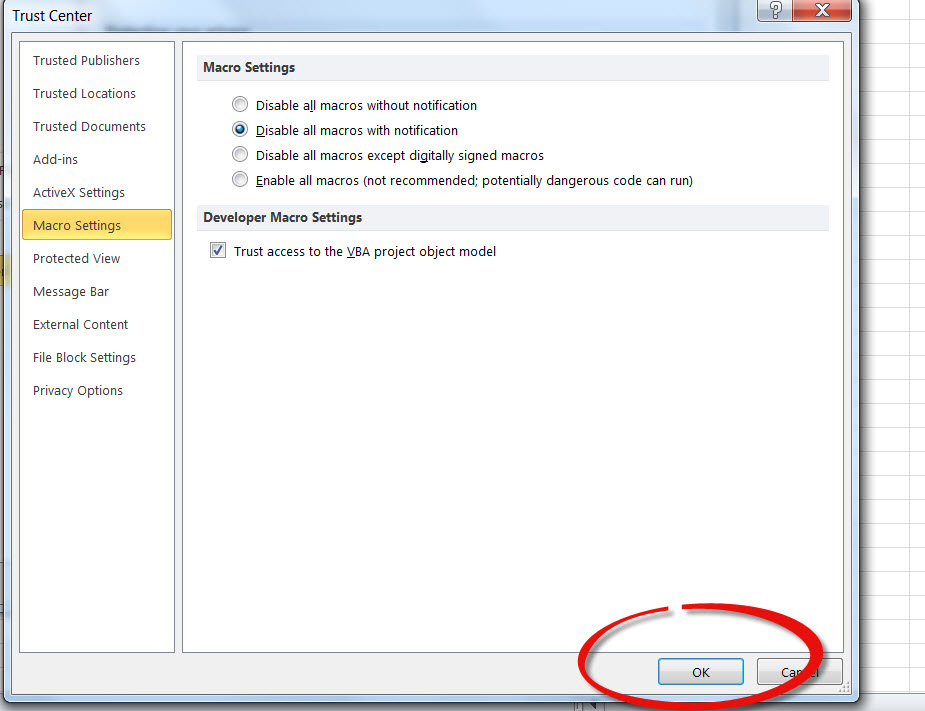Step 6
If you want to enable all macros click “Enable all macros” . Excel would run all the macros without notifying you.
Step 7
Save your settings by clicking “OK”. Now close the Trust Center Menu
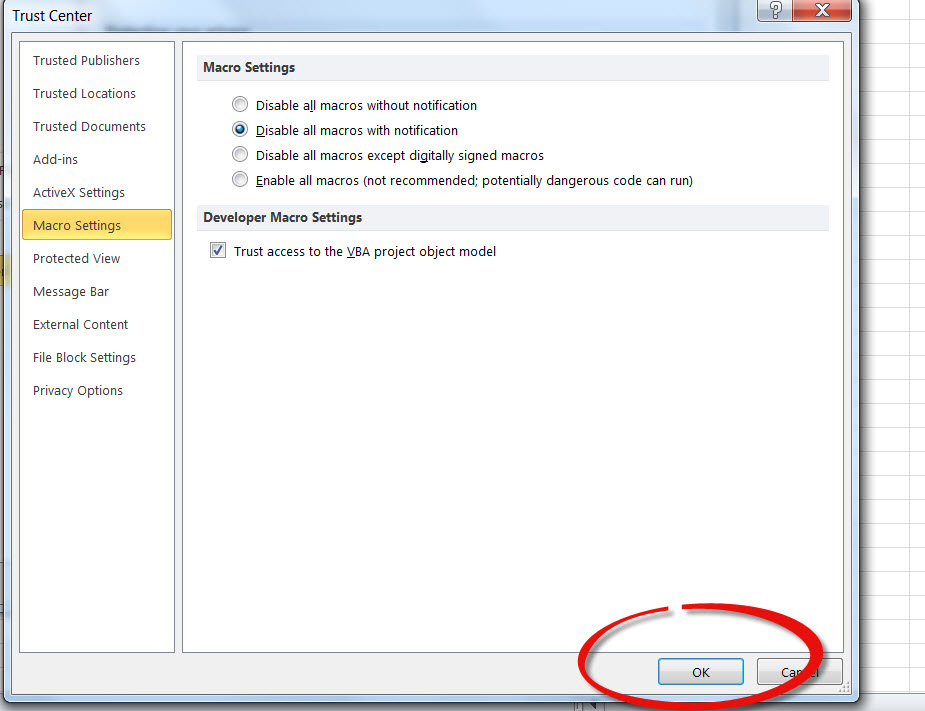
If you want to enable all macros click “Enable all macros” . Excel would run all the macros without notifying you.
Save your settings by clicking “OK”. Now close the Trust Center Menu