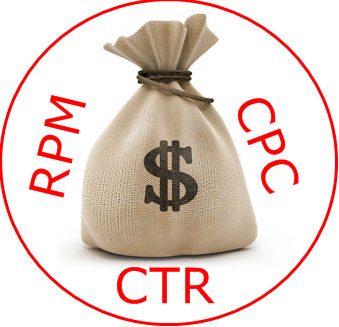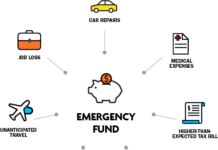Boosting up your AdSense RPM should be at the top position of your To-Do list if you really want to optimize your website for AdSense. This is the one of the only way to increase your AdSense earning even if you get constant traffic monthly.
For those who don’t know what RPM is, I just want to give a small explanation to them. RPM stands forRevenue Per Thousand Impression. Here M stands for a Greek word.
For the whole article, we’ll be concentrating of two basic topics to increase your AdSense RPM or AdSense CPM:
- Get more from your traffic
- Attract more advertisers to bid for your website.
Now we’ll talk about the tips that would really increase your RPM if done correctly.
1: Use Standard Ad Formats
There are many ad formats which is provided by AdSense for the publishers but few of them really outperforms the others. In fact, many online advertising industries has made those sizes as standard sizes.
This is something which is recommended by all the experienced AdSense publishers. These includes 300×250, 728×90 (Leaderboard), 160×600 (Skyscraper).
There are more ad formats which are included in this category such as 336×280, 970×90 (Super Leaderboard), 300×600 (Super Skyscraper).
Some of the ad formats works according to the bidders or ad’s availability. For example, 970×90 format is new in town and basically built for large screens. The advertisers who bids for 970×90 ads are comparatively lower than the advertisers who bids for 728×90. So if you have placed AdSense code for 970×90 format in your website and AdSense doesn’t find any relevant 970×90 ad to display, AdSense automatically display 728×80 ad on your website instead.
Same thing happens with 160×600 and 300×600, 300×250 and 336×280.
2: Enable both Image and Text Ads
Enabling both image and text ads increases the chance of showing more relevant ads. There are some brands which only run image ads and there are some brands which only run image ads. So if you have opted for image ads only, you may lose the text adverts and vice versa.
It is seen that for some websites, image ads perform better than text ads. Just by opting for image ads, the publishers have increased their revenue by 20-30%.
I strongly suggest you to do a little experiment with your website. Run image ads for 14 days and then only run text ads for 14 days, and then run both image and text ads for 14 days. In the meantime, track your revenue so that you can understand which one suits best for your website.
There is also a chance the image, text, and image & text ads perform differently when placed at the different areas in your website. For example, if image ads are performing good at the top of the website doesn’t mean that it will also perform great when placed at the bottom.
3: Ad Placement
This is one of the most crucial thing that determines your revenue.
Placing your ads somewhere where the viewer’s cannot see will not generate you any income. In fact it is even worse than having no ads at all. It will not generate ay any income and it will slow down your website as well.
Generally the ads that are placed at the top of the header are neglected by the viewers and they usually scrolls down. This will generate no income at all. In the same way, the ads that are placed at the extreme bottom such as Footer are also ignored by the users.
It is recommended that you should implement the topmost ad below the navigation bar so that the viewer can at least see the ad. Now it’s up to him to decide whether he is interested in the ad or not.
4: Create Multiple Ad Units of Same Size
This is something we all should do.
The advantage of this step is that you can easily perform A/B testing for your website with AdSense different ad units.
5: Create Custom Channels
You need to know that which page is showing highest CPM. It is generally the page which gets most pageviews.
But there are some cases where the pages ranked at 10 or 15 gets highest CPM instead of poor performance of pageviews. I suggest you to analyze those pages and write down all the possibilities for performing such a great RPM. Now rule out each possibilities one by one.
6: Place Ad First in HTML Code
With the performance report tab in AdSense, you can track the ad unit with highest CTR.
Now there’s one thing that you need to do. Put the code of that ad at the top of your HTML code so that the ad can load quicker and the viewer can see the ad without any delay.
7: Block the Advertisers
AdSense doesn’t show us the ads which got clicked in our website. So it is not possible to track down the advertisers who are beneficial for us.
But instead you can determine the advertisers or keywords which pay less via various websites. You can get a list of the low-paying keywords and block all those keywords using the AdSense block feature.
Hope you have understood well.